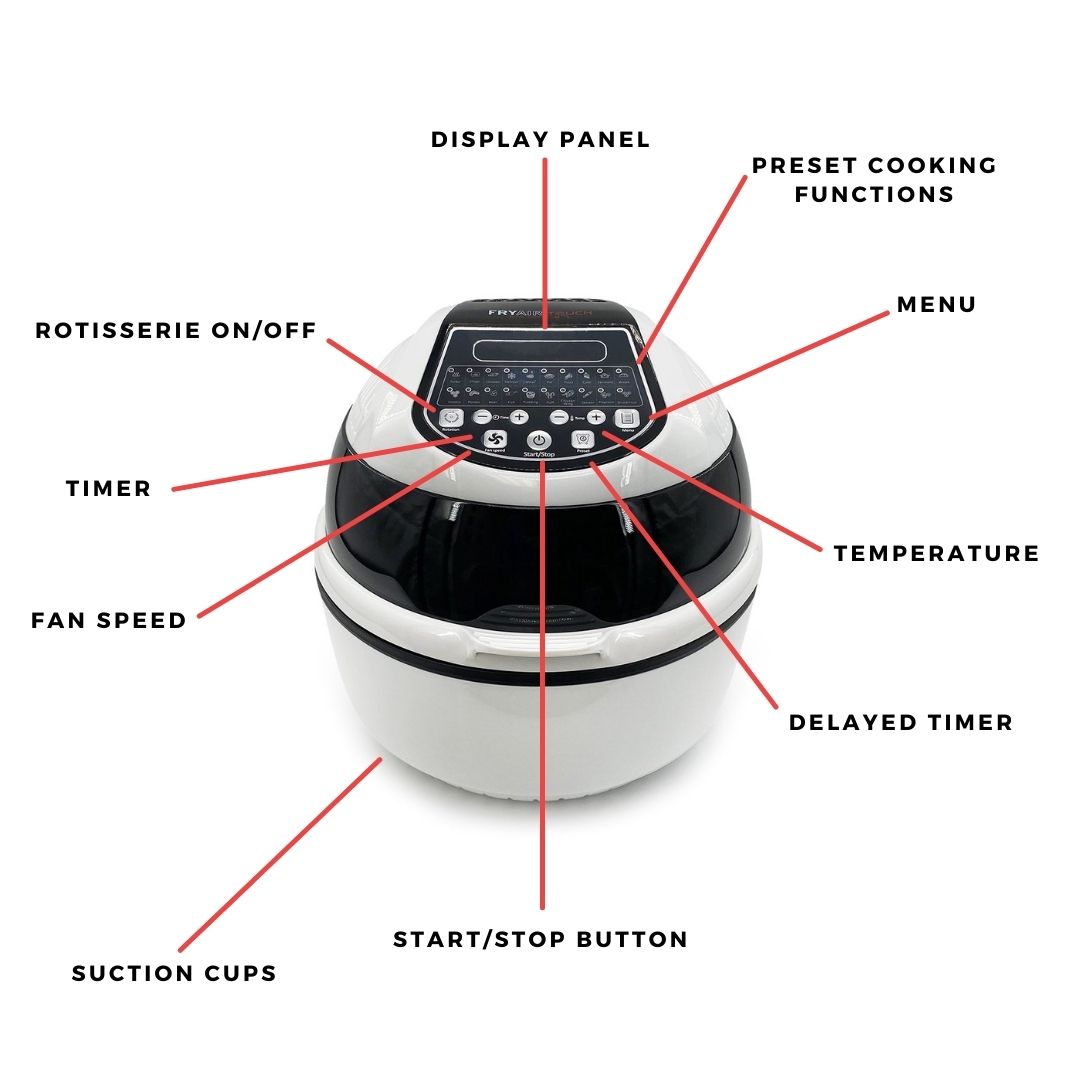1. Screw fork onto rotisserie pole approximately 2cm forwards from the dot.
2. Grab chicken legs, and hold them upwards to insert rotisserie pole into cavity at the back of the chicken.
3. Turn chicken over feeling for pole at the other end of chicken. Pull neck back and push pole through skin, aiming for the pole to be as straight as possible.
4. With second fork’s screw facing away from the neck, attach fork to pole and push as deep into the chicken breast as possible to secure.
5. Place rotisserie chicken into FryAir, smooth end of pole goes into the built in rotisserie, indented end of pole sits on opposite side.
6. Pre-cut 3 pieces of oven-safe string each approximately 25cm long.
7. Tie legs, wings and body of chicken on rotisserie to keep it steady and balanced while cooking.
8. Trim ends of oven-safe string.
9. Season chicken to your liking.
Now your rotisserie chicken is ready for cooking!